Suggestions on how to effectively keep records about the support your Group members are providing
When you are supporting a refugee family to build a life in the UK, your Group will need to keep records on some of the work that you carry out to support them. It’s important to find a system that is manageable and appropriate for the task at hand. This resource suggests which records to keep and provides examples of how other Groups have done this. We also share some thoughts on maintaining the dignity and privacy of the family you are supporting.
Once you welcome a refugee family, different members of your Community Sponsorship Group will be supporting the family in different ways. Some might be working to help them access benefits and others will be assisting the family to get to know the local area. You’ve probably already decided on the roles of the Group members and what they will be doing. Communicating what is happening, once a family arrives is essential. This will help you pick up on how you can best support the family members in a consistent way and spot any patterns or themes emerging for where further advice may be needed. However, it’s very important that you keep in mind the privacy and dignity of the newly arrived family when recording and sharing information about their lives. Keeping records and communicating progress is not about ‘spying’ or being intrusive but is a tool for your Group to reflect on what is taking place.
What records must be kept
As a Group, you will need to ensure that you have a system for recording information in relation to your Group, such as DBS checks and availability. More information on this can be found in our Managing volunteers resource. There are also restrictions on how you can record and keep the personal data you receive regarding the refugees you will be supporting, available in Reset’s resource on the MoveIT portal and information you’ll receive.
The Home Office will outline in your Sponsor Agreement (section 6.4) that ‘The Sponsor will maintain accurate and up-to-date records for each of their beneficiaries as directed by the authority. Records may include, but are not necessarily limited to, information relating to English language ability, employment, education, self-sufficiency, security and safeguarding.’ Having an outline for how you record and share information before the family arrive will be a useful tool. You will feed this information back to the Home Office as part of the resettlement evaluation activity that takes place during your 12 months of support. In this evaluation, you will share dates when English language classes were started, current levels of English knowledge in speaking, writing and listening as well as details on services offered to the family you support. The family members themselves are also able to input to this feedback.
If you are working with a charity or organisation who act as your Lead Sponsor, it is essential that you check with them how they want you to keep and report records of your activity.
Informed consent
Make sure the family you are welcoming know that you will need to share information between one another regarding the support your Group is offering and seek their permission to do so. Explain how you’ll be keeping records, what this is likely to contain, how it will be kept and how long it will be held for. You may decide that you will share the records with the family where appropriate.
Format of record keeping
Community Sponsorship Groups have kept records in a variety of ways and it’s important for you to decide which way is best for your Group. Whilst it’s crucial to think this through, we urge you to leave some flexibility in the way you will keep records, as what you plan might not be possible or useful once the family you support arrives.
Google Docs/Shared Documents
Some Groups have kept records of visits and progress via a shared document on Google Drive, Microsoft 365 or similar. Key appointments, information and visit information can be shared and Group members are given access to this.
- Pros: A single place to keep all information. Allows Group members to input directly. Group lead can administer who accesses this document.
- Cons: Requires commitment from Group members to update and keep up to date. Requires someone to administer for sharing of confidential information.
Slack
Probably more a communication than a record keeping tool, but we have seen an increasing number of Groups taking to Slack. It is free (although paid, premium versions exist) online messaging and file sharing service, where you can exchange messages, notes and files in a number of dedicated channels that you create.
- Pros: Once set up Slack is very easy to use. You can create channels for each areas of support e.g. safeguarding, education, ESOL etc. Group members can choose which channel to join. Accessible from any device.
- Cons: Not ideal for record keeping as free version deletes old messages. Requires all Group members to use.
You can learn more about using Slack from their video tutorials.
Email lists
Your Group could communicate primarily via email. An email chain could be the best way to communicate what has taken place so, when a Group member needs to pass on information, they hit ‘reply all’ and you have a conversation chain available.
- Pros: Keeps records in one place. Easy to access and use.
- Cons: Management of distribution list (the content will remain available to those who leave your Group). The need to keep on top of emails and manage responses. Reply all can be used so much that Group members start ignoring these emails.
Centrally managed communication
It might not always be appropriate to share all details about visits and conversations as a whole group, for example, should a safeguarding concern be raised, you would not share this widely. A system some Groups use is to have a core team in the Group who will receive reports of visits from each volunteer, from these, they can select what is shared with the relevant Group members either through a regular email, phone call or via a shared document.
- Pros: The core Group decide what information gets shared and how. Maintains the privacy and dignity of the family who are being supported.
- Cons: Requires additional time commitment from Core Group members to administer this system. Group members might feel frustration at not seeing the ‘whole picture.’
Notebook
If the family you are supporting would be happy with this, you could think about leaving a notebook or folder in the home of the family, which is updated at the end of every visit.
- Pros: All Group members who visit the property can complete. Family can easily access what is recorded.
- Cons: Not all Group members will visit the house. Could be intrusive to have in the family’s home. Records kept are not available to the Group without visiting the family.
Information to record
Groups have told us that they have started out over-recording information, and that this can be a hard habit to break once it’s started. For example, whilst it’s important to note when someone from the Group have visited the family and for what purpose, it’s not necessary for anyone to record “Mrs was in the kitchen, Mr in the garden”, wherever someone is within their own home, or what they are doing is their business, unless there is a safeguarding concern. Below are key things we think it would be useful to record. We have supplied examples of what could be recorded.
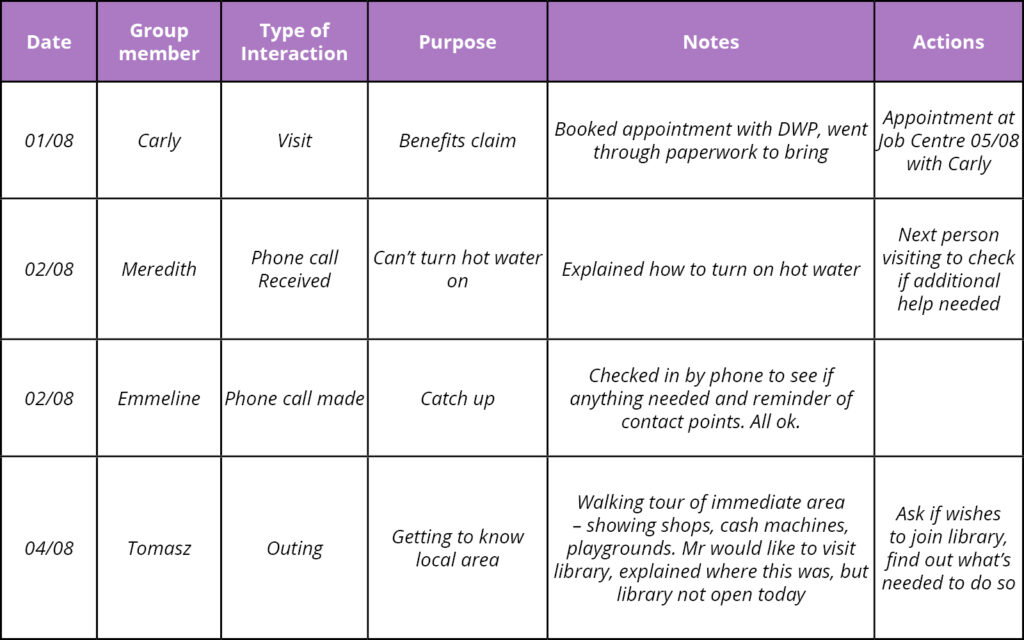
As you can see in our example, the information contained aims to be concise with a clear action. It might be that there’s no notes or actions following an interaction with the family you are supporting.
Other record keeping points to consider
Some topics and questions might come up repeatedly. Such topics could include family reunification, the amount of benefits received and access to employment. Watch for patterns in these questions, as consistency will be the best thing that you can offer the family you welcome
- Anything that causes Group members concern or could be a safeguarding concern or complaint should be highlighted as agreed with your Group.
- Don’t be afraid to mention if a Group member is over-reporting, by speaking to them directly. Find out why they are recording too much; they might be doing so to feel like they are doing the right thing. Offer assurances on this.
- Remove any confidential information as needed – remind Group members of your data protection policies and procedures.
Marking milestones
Your Group’s whole purpose is to help a refugee family become empowered to start new lives in the UK and there will be times when significant milestones have been reached such as a family member starting employment, children passing exams at school. In addition to these there will be other smaller, but no less valuable successes on their journey to integration, such as visiting the Job Centre unaccompanied, or navigating the public transport system. It is only natural to want to celebrate and share in these achievements, however, before you tell your whole Group about what has happened think about whose achievement it is and consequently, whose story it is to tell. These achievements may be something which you can reflect on together when your Group meets rather than sharing via a wide email distribution list. You may also wish to record these milestones for sharing with the Home Office as part of your evaluation obligations.





